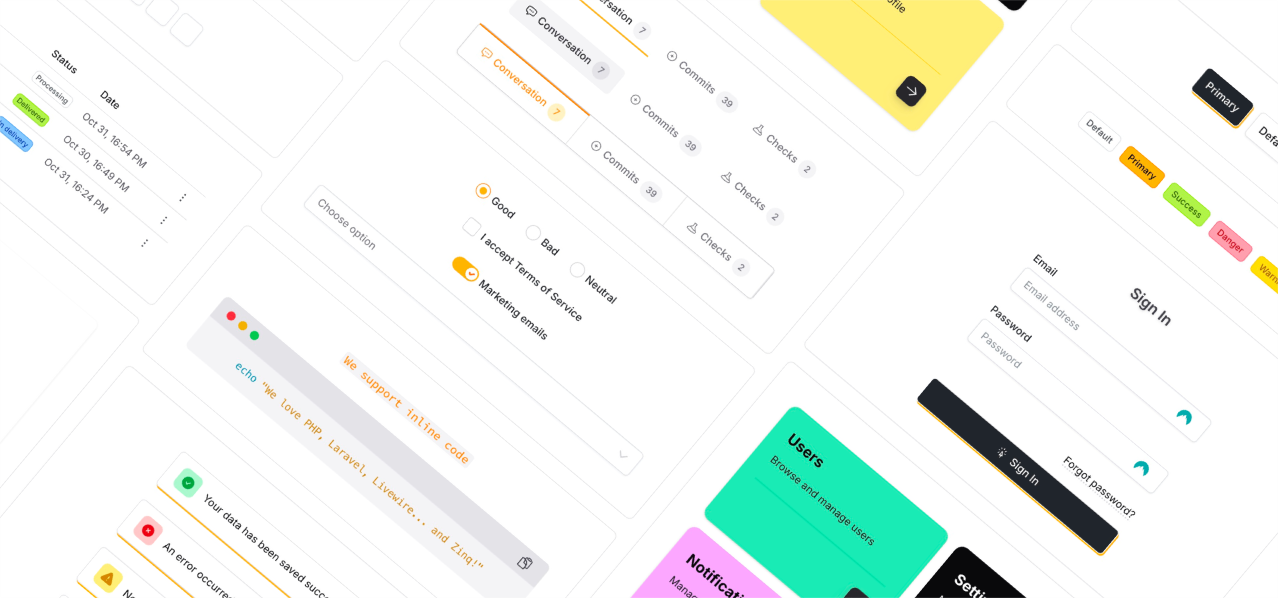
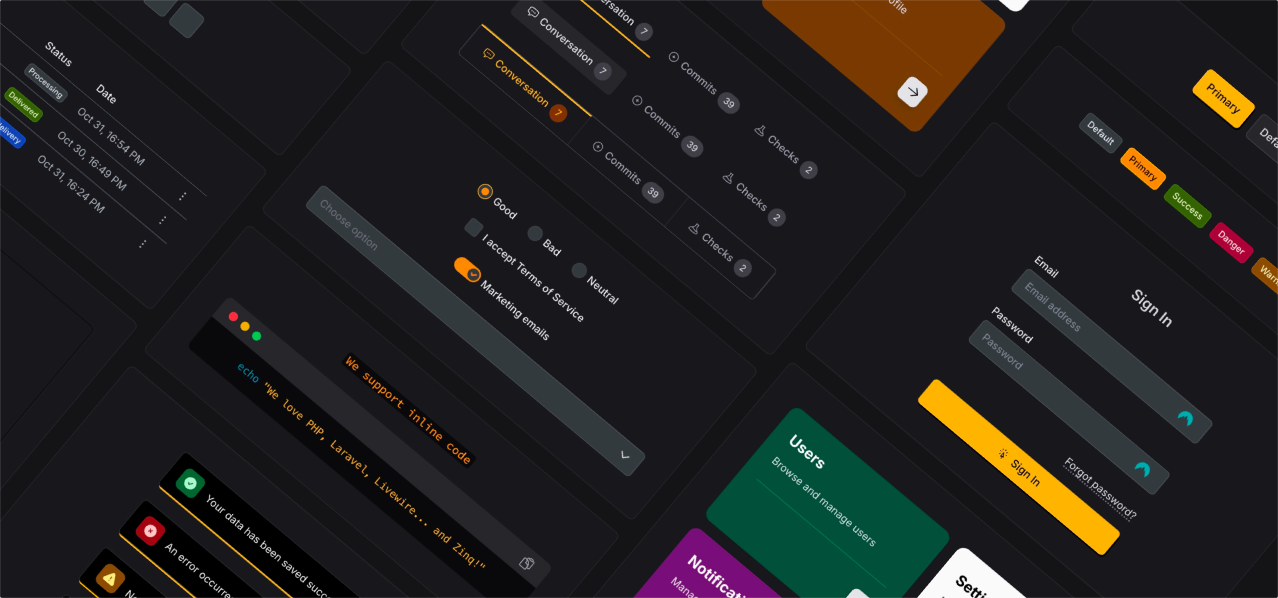
Dark and light mode
Your design, your theme. Zinq makes it easy to style elements in both dark and light modes, ensuring your interface looks flawless in any setting.
Drag me!
Fully customizable
Tailor every aspect to fit your style. With Zinq, you can easily tweak colors, borders, shadows, and more-preview your changes live and create the perfect button for your brand or project.
Crafted with simplicity in mind
Take a look at the input and button component in action. With only few lines, you can assemble a full Livewire form setup: label, input field, button, error management, and a loading state — all ready to go!
<zinq:input
label="Who is your favorite artist?"
placeholder="Artist's nickname..."
wire:model="name"
/>
<zinq:button loading>Submit</zinq:button>Wow! So many components!
A component for every idea. With Zinq, designing engaging interfaces is simple, flexible, and fun!
<zinq:button primary>Primary</zinq:button>
<zinq:button>Default</zinq:button>
<zinq:button bare>Bare</zinq:button>... and many more!
These are just a few selected components. There are many more available to explore in the full documentation.
Browse docs Processing...